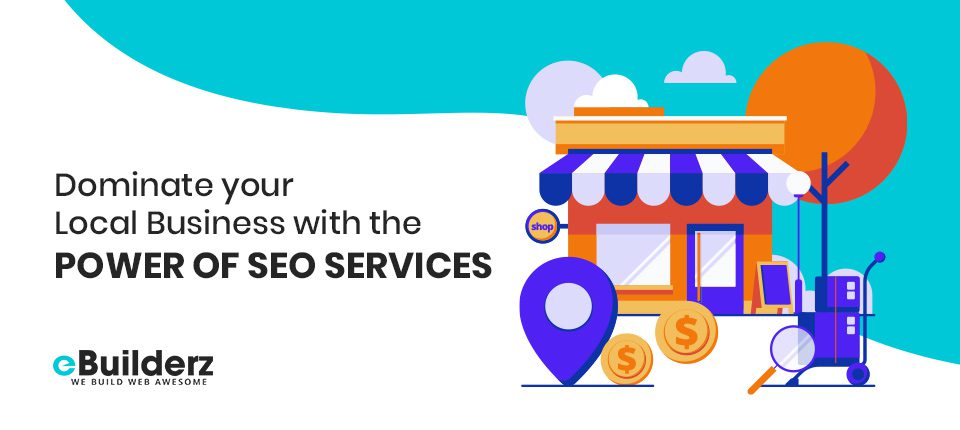In today’s digital era, the significance of local SEO services cannot be overstated, regardless of the size of the business. Whether you operate a small shop or manage a large corporation with multiple branches, optimising your online presence for local searches holds the potential to impact your financial success and drive leads. Local SEO encompasses various techniques and strategies meticulously designed to amplify your visibility within location-based search results.
What is Local SEO?
Local SEO, often referred to as local SEO marketing and is a digital marketing strategy that focuses on optimising your online presence to attract local customers. It involves techniques aimed at improving your visibility in local search results, making it easier for potential customers in your area to find your business. Moreover, the impact of Local SEO ensures the right audience within your immediate vicinity. It involves optimising your website with relevant and fresh content about your business and local market, making you appear in Search Engine Result Pages. This includes keyword research, content creation, link building, and directory submissions, Document Submissions, more.
Benefits of Local SEO Services
Investing in local SEO management can yield significant benefits for your business. It also helps increase your online visibility, drive more foot traffic to your nearby location, and boost your revenue. With the right local SEO strategy, you can gain a competitive edge in your local market and connect with potential customers at the right moment.
One of the key tools to create Google Business Profiles, is coupled with the integration of Local Citations (formerly known as Google My Business), serves as a catalyst to enhance your local search prominence. This profile acts as a comprehensive repository for vital business information, encompassing details like your physical address, contact number, operating hours, customer reviews, and NAP (Name, Address, Phone number) data.
How does Local SEO Differ from Traditional SEO Services?
While traditional SEO aims to improve your website’s visibility on a global scale, local SEO for small businesses narrows the focus to a specific geographical area. It involves optimising your online presence for local searches, such as “best coffee shop near me” or “in [city] , nearby.” Local SEO techniques are designed to target local customers and emphasise your proximity to their location.
Searches:
One of the fundamental aspects of local SEO is optimising your business for local searches. This includes ensuring that your business appears in local directories, maps, and search engine results when potential customers search for products or services in your area.
Tactics:
Effective local SEO marketing employs various tactics, such as optimising your Google My Business (GMB) profile, completing your business profiles on online directories, and responding to customer reviews. These tactics help improve your local search rankings and enhance your online reputation.
Mobile Searches:
With the increasing prevalence of mobile devices, local SEO is crucial for businesses. Many consumers use their smartphones to find local businesses and make quick decisions based on search results. Ensuring your website is mobile-friendly is an essential component of local SEO success.
Optimise your GMB Profile:
Your Google My Business profile is a vital asset for local SEO. It provides essential information about your business to potential customers, including your address, phone number, business hours, and customer reviews. Optimising your GMB profile ensures that your business is visible in local searches and maps.
Complete your Business Profiles:
Consistency across online directories and business profiles is key to local SEO success. Ensure that your business information is accurate and up-to-date on platforms like Yelp, Yellow Pages, and Bing Places for Business.
Respond to Reviews:
Engaging with customer reviews is not only a good practice for customer service but also plays a role in local SEO. Responding to reviews, whether positive or negative, demonstrates your commitment to customer satisfaction and can improve your local search rankings.
Importance of Technical SEO in Local SEO services:
Technical SEO is the backbone of successful local SEO services. It includes optimising site speed, mobile responsiveness, schema markup implementation, and a robust link-building strategy. Technical SEO works on crawling, indexing, and rendering models and involves rich SEO tools to deal with website complexity and user experience. This includes UI improvements, call-to-action buttons, and landing page optimization.
Schema Markup Implementation:
Implementing schema markup on your website helps search engines understand your content better and display relevant information in search results. This can improve click-through rates and visibility in local searches.
Optimize Site Speed for Local Rankings
Faster-loading websites tend to rank better in search results. Ensure your website is optimised for speed, especially on mobile devices, to provide a seamless user experience and improve local rankings.
Mobile Optimization
Given the prevalence of mobile searches, a mobile-responsive website is essential for local SEO success. A mobile-friendly site not only improves user experience but also enhances your visibility in mobile search results.
Implement Link Building Strategy
Quality backlinks from reputable local websites and businesses can significantly boost your local SEO rankings. Building a strong link-building strategy is essential for improving your online authority in your area.
Creating Quality Content for Website and Link Building Quality
Quality content is the cornerstone of any successful SEO strategy, including local SEO. Creating informative, engaging, and relevant content on your website not only attracts visitors but also encourages other websites to link to your content. Create content that resonates with your local audience, including blog posts, videos, and other formats addressing regional events and concerns.
Guest Posting on Websites and Blogs
Guest posting on local websites and blogs is an effective way to build back links and establish your authority in the local community. It can enhance your online presence and boost your local search rankings.
Get Started with Your Local SEO Strategy
At eBuilderz Infotech, we specialise in providing top-notch local SEO services tailored to your business’s unique needs. Our experienced team of experts is committed to helping you dominate your local market and connect with potential customers in your area. Get started with a customised local SEO strategy today and watch your business thrive. We are the trusted SEO Company in USA, sowing the seed of online success by crafting a strong digital and local footprint. Here, we understand that Local SEO Building is not just a passion medium but brings a strong SEO number of Local SEO needs for growing Business.
In a Nutshell:
Local SEO is a game-changer for businesses aiming to excel in their local markets. Implementing the best local SEO techniques, optimising your online presence, and providing an exceptional user experience can attract more local customers and achieve higher rankings in local search results. Trust eBuilderz Infotech to be your partner in dominating your local business landscape through the power of SEO.
Contact Us:
Ready to elevate your local business with the power of SEO? Contact eBuilderz Infotech to discuss your specific goals and learn how our expertise can drive your success in local search rankings. If you have any queries, contact us directly by visiting our website or calling us!
Here are a few more topics that you shouldn’t miss:
The Complete Guide to Social Media Marketing for Businesses
How to Encourage Audience to Stay on Website – Ecommerce Web Builders
Looking for Affordable SEO Services? Here’s What You Need to Know
Improving User Experience and SEO with Responsive Website Design
Like this post? Don’t forget to share