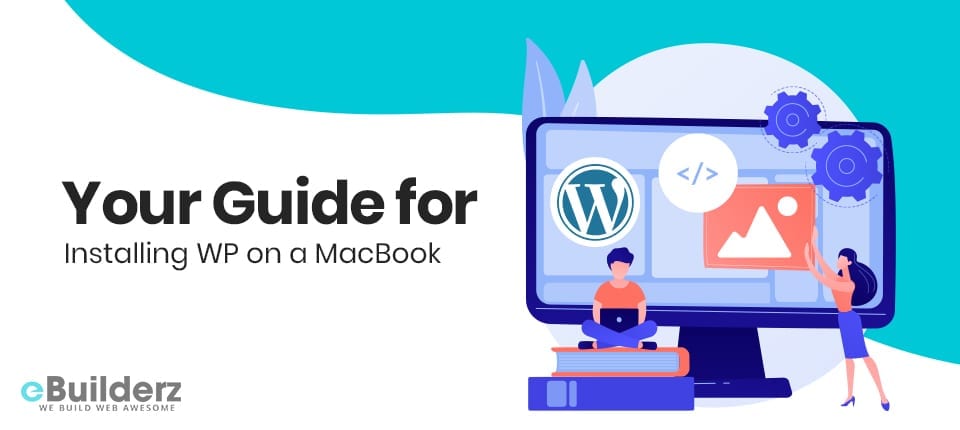Creating a stunning website requires a WordPress theme that can boost the overall appearance of the website. Check how to choose a WordPress theme in the following post.
Continue readingFive Tips To Hire The Best WordPress Developers

Did you know that WordPress powers about 42% of the web community? There are numerous reasons why top brands and startups develop their Content Management Systems (CMS) around WordPress.
First, WordPress is easy to install and use, even for beginners. Its dashboard was built to help users maintain and customize their websites without technical issues. It also requires minimal coding and offers excellent scalability.
There’s more; WordPress is flexible, SEO-friendly, cost-effective, highly secure, and particularly suitable for blogging. It allows for easy social media integration and is W3C compliant. There are so many features to love about this amazing platform.
So, if you want to make the switch from other platforms to WordPress, you’re making the right decision. However, you’ll need an experienced WordPress developer to build a premium website that suits your business goals.
This article will discuss the essential tips for hiring WordPress developers that will blow your mind. Let’s get started.
Top Five Tips for Hiring the Best WordPress Developers

Your WordPress website is only as good as its developer. It can be hard to choose with numerous techies parading as seasoned WordPress developers. So, you must take the necessary steps to ensure that you hire the best ones.
However, you’ve got all you need to contract the right ones for your site with these tips.
You can’t tell your developer to do whatever they like. Clarify your needs, goals, and objectives; the first step to hiring the best WordPress developer is determining what you want to achieve. That way, you can specifically search for the experts that will bring your dreams to reality.
So, what is your website for— blogging, eCommerce, magazine? What are your goals? What specific features do you need to see on your website; would you love a custom theme?
Be as clear and concise as possible. Not only must you know your needs, goals, and objectives, but you must also write them down for who you choose to work with to understand them too. Your WordPress developer may do a great job without doing this, but you wouldn’t be satisfied.
Set your budget
Regardless of your website preferences, a budget can be the determining factor in choosing the better developer of two choices. Again, it will ensure that you don’t run into debts or financial problems while building a website. The best developers will charge just right for their services — not too little and not excessive.
While drafting your budget, you can ask around to understand the average WordPress developer’s pay expectations. However, be willing to exceed your budget slightly when you meet a developer with years of experience and advanced skills.
Again, note that a WordPress developer isn’t automatically incompetent if they charge less than you expected. It’s okay to go with such offers if tested and trusted.
Search in the right places
Now that you’ve set your goals and budget, it’s time to search for your WordPress developer. The question, though, is “where?”
You can start by asking your friends and family to refer you to developers they’ve worked with. The chances are that if they loved their performances, you might like them too. You can also leverage platforms like LinkedIn by asking your contacts to suggest experienced WordPress developers based on your needs.
As much as possible, avoid doing a blind search online or via job listing sites for just about any freelancer.
See More: WordPress SEO: How to Improve SEO to Rank Higher
Check Portfolios and ask the right questions
When you’ve found WordPress developers to consider, you can narrow your choice by checking their portfolio.
Ask relevant questions that help you to determine their work history. Specifically, ask for their experience with WordPress and not just any platform. That’s because a general developer may not have the requisite knowledge of WordPress-specific languages and skills.
Also, you can ask questions to determine their approach to work. How fast can they deliver on a project? Have they worked on similar projects in your industry previously? These are some of the questions you must ask.
Test their values and test their skills.
These are the final and essential steps in the hiring process. After asking your prospects the right questions, you can use their answers to determine their values. Check that their values align with your fundamental principles and desires.
For example, were they able to communicate their answers? Did they answer your questions confidently, honestly, and appropriately? Does their answer show that they’re qualified for the job?
If you’re satisfied with their answers, it’s now time to test how good they truly are at their jobs. You can do this by asking a third-party developer to check and review their codes.
A much better and less time-consuming option is using the WordPress test to hire developers. The test lasts a few minutes. It can determine your prospect’s success in WordPress administration, customization, plugin development, and security and database.
Why do you need a WordPress developer?

As a business owner, you need a quality website to ensure your brand’s visibility and generate maximum profit. For the best results, you must be intentional about developing a premium website that matches your business goals.
While WordPress is easy to install, you’ll need WordPress developers to set your website up if you’re not an expert. Here’s why:
High-quality work
Like we mentioned earlier, premium websites produce premium results. Only an experienced WordPress developer has the requisite knowledge to develop a suitable website to scale your business. They’ll do that in a little time too.
A seasoned WordPress developer understands how to attract your target customers to your website. As such, they’ll develop a website that captivates your potential clients and keeps them glued.
You can leverage their knowledge of various web development languages to provide amazing features for your website.
Web and data analytics
More than just building your website, it’s important to know how well it’s performing. By analyzing web data, you can optimize your site for better results.
An experienced WordPress developer is an expert in web and data analytics. They’ll develop systems that measure your visitors’ behavior and gather information from various data to grow your website.
Also, You Can Read WordPress SEO: How to Improve SEO to Rank Higher
Ample technical support
You’re bound to encounter technical challenges with your website, from error messages to broken links and many more. Those issues can impact your website’s quality and repel your customers when left unattended.
If you’re not technologically inclined, a web developer can support any technical issues you may encounter. They can provide you with training on how to maintain your site.
They may also offer post-deployment support to attend to the challenges you encounter after the website launch.
Security and confidentiality
WordPress comes with built-in security, so even when you set up your site by yourself, it’s safe to an extent. However, if top-notch data security and hacking prevention are your priority, getting a WordPress developer is necessary.
Your website developers can guide you on the best practices to secure your site and avoid hacking. They’ll create and maintain secure plugins and install extra security features to guarantee data protection.
Customization
One of the primary reasons to avoid setting up your website yourself is the limited customization features you’ll have. You may do one or two with WordPress’s available themes and plugins. However, you wouldn’t be able to create new ones to suit your needs.
With WordPress developers, there’s no such limitation. They create, modify, and remove plugins, features, and coding according to your preferences.
Essential qualities of a good WordPress developer
An excellent WordPress developer will possess all of these qualities and more:
Detail-orientedness
Your developer’s painstaking accuracy and attention to detail are what make your website stand out from the rest. Every experienced and competent WordPress developer understands this. As such, they’ll put extra effort into ensuring that they deliver an excellent job.
Communication skills
Remember that you’re entering a contract with your WordPress developer. Like every other contract, a clear presentation of terms, conditions, and expectations are essential for avoiding conflict.
So, ensure that your developers understand your requirements and communicate theirs in clear terms.
Expertise and continuous learning
The best-suited WordPress developers are experts in everything relating to the WordPress ecosystem. Only expert and experienced WordPress developers can give you the best guidance on running your website.
They must also show a desire to learn the latest trends and technological advancements in WordPress development as they come.
Integrity
Honest professionals are the easiest to work with. They tell you what they can and can not do from the get-go. They also have a knack for meeting deadlines.
Conclusion
If you’re building a WordPress website for the fun of it, then you can DIY. However, if you’re building a professional website to compete with other businesses, you’re better off with a WordPress developer.
To get quality developers for your projects, you must consider their values, experience, and character. This article has provided you with the essential tips you need to make the best choice.
With them, you can be sure to land the best-suited WordPress developers for your site. They’ll provide you with the best WordPress experience ever.
Here are a few more topics that you shouldn’t miss:
The Ultimate Guide On WordPress Poll Plugin (with Images)
What Is the Best Free SEO Rank Checker?
Creating a Perfect WordPress Website 15 Approaches Elucidated
Like this post? Don’t forget to share
WordPress SEO: How to Improve SEO to Rank Higher
WordPress is the best platform/CMS when it comes to SEO (Search Engine Optimization) friendliness. Whether you want to start a small blog or a commercial website, WordPress is probably the best way to go. However, optimizing your website for SEO purposes can be challenging, especially for those who do not have experience building websites.
For this reason, we have created a guide that will help you improve your website’s SEO and rank better on Google. This article highlights why WordPress is so popular and how important SEO is for your website. By the end of this 5-minute read, you will have all the tips and tricks that will help you improve your WordPress SEO strategies.
What Is WordPress, And Why Is It so Popular?
WordPress is by far the most well-known CMS (Content Management System) around the world. Numerous startups and enormous companies (Walt Disney Company, BBC, MTV News, and more) create and develop their pages using WordPress.
The platform was released in 2003 and quickly became the most popular solution to build any website. As a complete solution, WordPress gives you access to numerous websites and blogging tools and is a beginner-friendly platform.
With an enormous number of plugins, a supportive community, and an amazing user interface, it is no wonder that WordPress is so popular. Even though it is not the ideal choice for every company or type of business, those are the most important reasons why WordPress is an extremely SEO-friendly platform.
Let’s have a look at the SEO basics and why WordPress SEO is important for your business.
Why Is SEO Important?
SEO is extremely useful to attract more people to your website. Whether you have a travel blog or a vast financial business, SEO is the best and most direct way to improve your website’s traffic. Thus, improving your SEO should be your number one priority if you want to rank higher on search engines such as Google or Bing.
See More: A Checklist To Improving Small Business SEO
The Basic SEO Rules
Even though SEO isn’t a straightforward concept, learning how to use it in your website isn’t as challenging. As long as you learn how to use the WordPress platform, you have everything needed to optimize your site. The most important things to keep in mind are:
- Avoid Low-Quality links: Using low-quality external links can harm your overall SEO.
- Don’t try to manipulate Google with keyword stuffing (using abuse keywords): Even though this tactic might result in high short-term traffic, you will end up losing all of it.
- Avoid Keywords with high competition: The more competition over a keyword, the more difficult it is to rank higher.
- Follow Google’s starter guidelines: Google’s SEO starter guide includes valuable information about the algorithm.
Creating a Website on WordPress: SEO Optimization Tips
Creating a website on WordPress doesn’t need any special technical programming skills. However, building any kind of website and optimizing it for SEO comes with effort and time.
When it comes to creating a website, there are a few optimization tips you should keep in mind:
- Choose a great hosting provider: Hosting providers ensure that your website will be fast, constantly updated, and secured. For this reason, choosing a reliable one is crucial for SEO.
- Choose an SEO-friendly theme: One of the first things you get to do when creating a website is choosing a theme. You should make sure that your theme is SEO-friendly, no matter if it is a free or premium one.
- Choose your preferred domain: Even though your domain name doesn’t directly impact your SEO strategy, your site needs to be easily accessible.
Also, You Can Read Discover the Ultimate 102-Point SEO Checklist
10 Best Tips to Improve Your WordPress SEO
There are many parameters that can help you improve your WordPress SEO and rank higher on Google. Let’s dive deeper into them.
- Install a reliable WordPress SEO plugin: Plugins are one of the best things about WordPress. There is a plugin for pretty much any task you can imagine, from calculator plugins to analytics and SEO. Accordingly, you can find many popular SEO plugins like Yoast SEO and Redirection.
- Enable search engine visibility: Although this isn’t a common mistake, many people don’t have the search engine visibility option activated. To check it, all you have to do to set up is go to Settings, then Reading and find the section called Search Engine Visibility. You should always have the box unchecked.
- Add content after keyword research: Researching for popular keywords and tags in Google is crucial to tracking the market needs and attracting more visitors. So, before you decide about your next blog post’s topic, you can use tools like KWFinder or SEMRash.
- Add valuable content: No matter if you do keyword research or not, you should always try to add valuable content to your website. If you are not sure or don’t have the time to write top-tier content yourself, you can always use third-party services like People First Content.
- Use the Google Search Console: Google has developed a complete platform that will help you identify how you perform and alert you of any issues or errors. All you have to do is sign up on Google Search Console by adding your domain or URL prefix.
- Don’t add written content only: Even though images, videos, and infographics don’t help directly on SEO, they are some of the best ways to retain your traffic and provide high quality backlinks. Thankfully, all you have to do to create great visual content is use photo editors like Canva or video editors like Movavi Video Editor Plus.
- Add longer blog posts: In general, longer content is better for search engine optimization. For this reason, you should make sure to add longer blog posts that usually are over 2,000 words. Of course, that doesn’t mean that every post you add should be that long.
- Add internal and external links: For your website to rank higher on Google, you should add internal and external links to your blog posts. This will help Google identify your website as an authoritarian source. Although there isn’t a fixed amount of links you should add per post, adding more than five is a good start.
- Optimize your titles and headings: When it comes to titles and headings, many things can help you rank higher. For example, your main keyword should be included in the title, and you should use a hierarchy of H1, H2, H3, etc., underneath your titles.
- Optimize your Meta Descriptions: The Meta Description is a small amount of text that Google uses below the title. Therefore, it is important for your Meta Description to be short and to include your focus keyword. Think of it as the first and most important ad visitors see before they visit your website.
Check Out the Quick Video Review On To Improve WordPress SEO
Source: Neil Patel
The Bottom Line
It becomes obvious that WordPress SEO is crucial for your website to rank higher on Google. By utilizing the tips and tricks provided above, you will be able to attract more visitors to your webpage.
Here are few more topics that you shouldn’t miss:
Discover the Ultimate 102-Point SEO Checklist
What Is the Best Free SEO Rank Checker?
Is the SEO Checklist the Best 2021 SEO Framework?
Like this post? Don’t forget to share
How to Boost Conversions Like Crazy with Coupon Popups
Do you want to increase conversions on your website, but you lack promising ideas. Read this post for more information on how you can boost conversions using coupon popups.
Continue readingYour Guide for Installing WP on a MacBook

Are you looking to install WordPress on MacBook locally but have no idea where to start? If that’s the case, this article should give you the answer to the problem.
The first thing you will need is MAMP – a free application that provides users with free access to an open-source server you use to develop the WP website.
MAMP is an acronym, where M stands for Macintosh, A for Apache, M for MySQL, and P for PHP. Both veteran and newbie coders should be familiar with what the last three are.
The reason you want to use MAMP is pretty simple. The app helps you install a WP site from scratch. Besides, you can also use MAMP to create partial backups and even access the content while offline (you might be away from the internet and still want to work).
Now that you know what MAMP is, you can start the WP installation process. The step-by-step guide below will cover all the bases.
Step #1 – Get WP
Downloading the latest WordPress version from the official website is the first thing you want to do. The .zip file is quite small, so it should not take too long to download it. Leave the file for now; you will need it later.
Next, check if there is a “Sites” folder in your user directory. If the folder is missing, create one.
Note: the WP installation process does not require a lot of drive space, but you should still review your files and clean up unnecessary junk that could potentially disrupt the whole thing.
Step #2 – Install MAMP
Moving forward, install MAMP, which you can also download from the official website. Keep in mind that the app runs only on Mac OS X 10.6.6 version. If your Mac is missing the latest macOS version, you will need to download and install that first.
See More: The Ultimate Guide On WordPress Poll Plugin (with Images)
Step #3 – Launch MAMP
Then, go to the Applications folder and launch MAMP. You should see the name under an elephant icon. If, after launching it, the app asks you to get a PRO version, do not pay attention to that. The free version does the work just as well.
Step #4 – Select Ports

Check the parts on MAMP. The default numbers should be okay for the most part, but you can try tinkering with other options if you are an advanced user. And if you become uncertain about it, you can double-check on the internet.
Step #5 – Set up Web Server
You will need a document root. The “Sites” folder you have on the MacBook will be the directory for the document root and the location for local web files. You can change the location on MAMP by clicking the “Web Server” tab.
Step #6 – Initiate the Servers
Before moving to MySQL, check if the servers are working. Click the “Open start page” tab on MAMP. There should be a green light on the left. If the green light is glowing, it means that the servers are working. If it is red, you will need to relaunch the servers manually by hitting “Start Servers.”
Step #7 – Work on MySQL
As a coder, you should be natural with creating a MySQL database. It is a must to launch a WP website locally rather than investing in a hosting provider.
To create the database on MAMP, you will have to use the phpMyAdmin feature on the application.
Step #8 – Extract WP Installer
Once the MySQL database is up and working, you can go back to the first step when you downloaded the WP installer file. Extract the .zip file and give the folder containing installation files a name. Then, transfer the data to the “Sites” folder.
Also, You Can Read How To Create WordPress Multi-Page Form [Step-by-Step with Pics]
Step #9 – Enter Site Information
This is where the fun begins. Start your internet browser and enter the following phrase in the URL tab: localhost:8888/wpinstallerfolder. The 8888 is a port number, and the wpinstallerfolder is the name you gave to the folder which has the WP files.
You should see a screen on the browser that will ask you to select a language. Click English (or another language) and click “Continue.” From here, there will be a group of tabs that will ask you to fill in the information about the WordPress website. After you complete it, you can move to the final step.
Step #10 – Access the WP Dashboard

Access the website’s dashboard by going to localhost:8888/wpinstallerfolder/site-directory/wp-admin. Enter your login and password. After logging in, you will see the dashboard. Feel free to utilize it to test the WP website and see how it fares after installing it locally on a MacBook.
Here are few more topics that you shouldn’t miss:
How to Automate your Work with Zapier and WPForms
Easily Add hCaptcha with WPForms
How to Deal With MacBook Performance Issues?
Like this post? Don’t forget to share
How to Get Crazy Conversion with Exit-Intent Popups
Are you struggling to get conversions on your website? It starts with building an email list. Read this post on how you can use the exit-intent popup to increase your conversion rate.
Continue readingQuickly Grow your Email List with Sendinblue and WPForms
Building an email list in your WordPress website allows you to reach out to your potential customers in a bid to convert them. Read on for more information on how you can connect a Sendinblue addon with WPForms.
Continue readingEasily Add hCaptcha with WPForms
Do you want to make your website forms secure and free from spam? With cybercrime on the rise, you need an integration that helps you secure your forms.
Continue readingHow to Boost Conversions With Coupon Popups
Do you want to boost conversion on your website? One of the best ways to do that is to create a popup coupon with OptinMonster. Read this post for more details on how to do that.
Continue readingThe Definitive WordPress Directory Software [2020]
Are you looking to create a directory listing? Your search for a WordPress directory plugin to help you do that ends here. Formidable is the perfect choice for you.
Continue reading